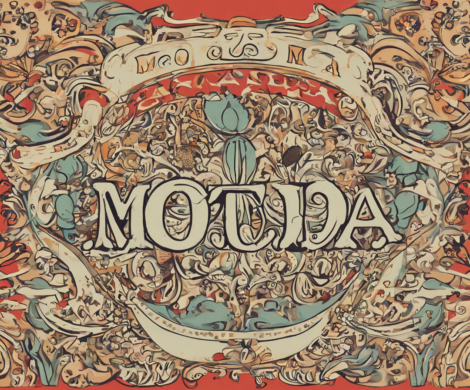Quick Guide: Changing Your YouTube Name

Are you looking to revamp your online presence on YouTube by changing your channel name? Your YouTube channel name is an essential part of your brand identity, and updating it can help freshen your image, target a new audience, rebrand your channel, or simply reflect changes in your content. In this comprehensive guide, we will walk you through the steps to successfully change your YouTube name, along with some important considerations to keep in mind throughout the process.
Why Change Your YouTube Name?
Before delving into the technical steps of changing your YouTube name, it’s crucial to understand why you want to make this modification. Here are some common reasons why content creators choose to change their YouTube channel names:
Targeting a specific niche:
If you’ve shifted your content focus to a particular niche or audience, changing your channel name to something more relevant can help attract the right viewers.
Rebranding:
Whether you want to update your channel’s image, reflect your personal growth, or align with a new content direction, rebranding your YouTube name can be pivotal.
Updating outdated names:
If your current channel name no longer resonates with your content or identity, it might be time for a refresh.
Personal preference:
Sometimes, content creators simply want a change that better reflects who they are or what they do.
Important Considerations Before Changing Your YouTube Name
Changing your YouTube name is a straightforward process, but it’s essential to consider the following factors before making the switch:
Impact on branding:
Ensure that your new name aligns with your brand identity, content niche, and target audience.
SEO implications:
Changing your YouTube name can impact your search engine optimization (SEO) rankings. Consider updating your channel keywords and descriptions to maintain visibility.
Audience notifications:
While changing your name, your subscribers may not be notified, and they might not recognize your channel under the new name initially.
Cross-platform consistency:
If you have a presence on other platforms, such as social media or a website, ensure consistency by updating your name across all channels.
Username availability:
Check the availability of your desired name to avoid potential conflicts or confusion with existing channels.
Steps to Change Your YouTube Name
Now that you’ve weighed the considerations and are ready to proceed with changing your YouTube name, follow these steps to update your channel’s identity:
Step 1: Sign in to YouTube
Visit YouTube and sign in with the Google account associated with your channel.
Step 2: Go to Your Channel
Click on your profile icon in the top right corner of the page. In the dropdown menu, select “Your Channel.”
Step 3: Customize Channel
Click on the “Customize Channel” button to access your channel’s settings.
Step 4: Edit Your Channel Name
Go to the “Basic info” section and hover over your existing channel name. Click on the pencil icon that appears to edit your name.
Step 5: Enter New Name
Enter your new channel name in the provided field. Remember to choose a name that accurately represents your content and brand.
Step 6: Confirm the Changes
After entering the new name, click on the “Publish” or “Save” button to confirm the changes.
Step 7: Update Channel Art and Description (Optional)
Consider updating your channel art, description, and keywords to ensure consistency with your new name and branding.
Step 8: Notify Your Audience
Inform your subscribers about the name change through a community post, video, or social media to avoid confusion.
Step 9: Monitor Feedback
Keep an eye on feedback from your audience to gauge their response to the new name.
Frequently Asked Questions (FAQs) About Changing Your YouTube Name
1. Can I change my YouTube name more than once?
Yes, you can change your YouTube name multiple times, but it’s advisable to avoid frequent changes to maintain brand consistency.
2. Will changing my YouTube name affect my videos or subscribers?
Changing your name won’t impact your videos or subscribers, but it may take some time for your audience to adjust to the new name.
3. Can I revert to my old YouTube name after changing it?
You can revert to your previous name within a specified time frame after changing it. However, repeated changes may have implications for your channel’s visibility.
4. How long does it take for my new YouTube name to show up?
Once you change your YouTube name, it should reflect across the platform instantly. However, it may take some time for search engines to index the new name.
5. Can I change my YouTube URL along with my channel name?
You cannot change your YouTube URL, as it is associated with your channel permanently. However, updating your channel name will not affect your URL.
By following these steps and considerations, you can successfully navigate the process of changing your YouTube name. Remember that your channel name is a vital aspect of your online brand, so choose thoughtfully and consider how this change aligns with your overall content strategy and audience.